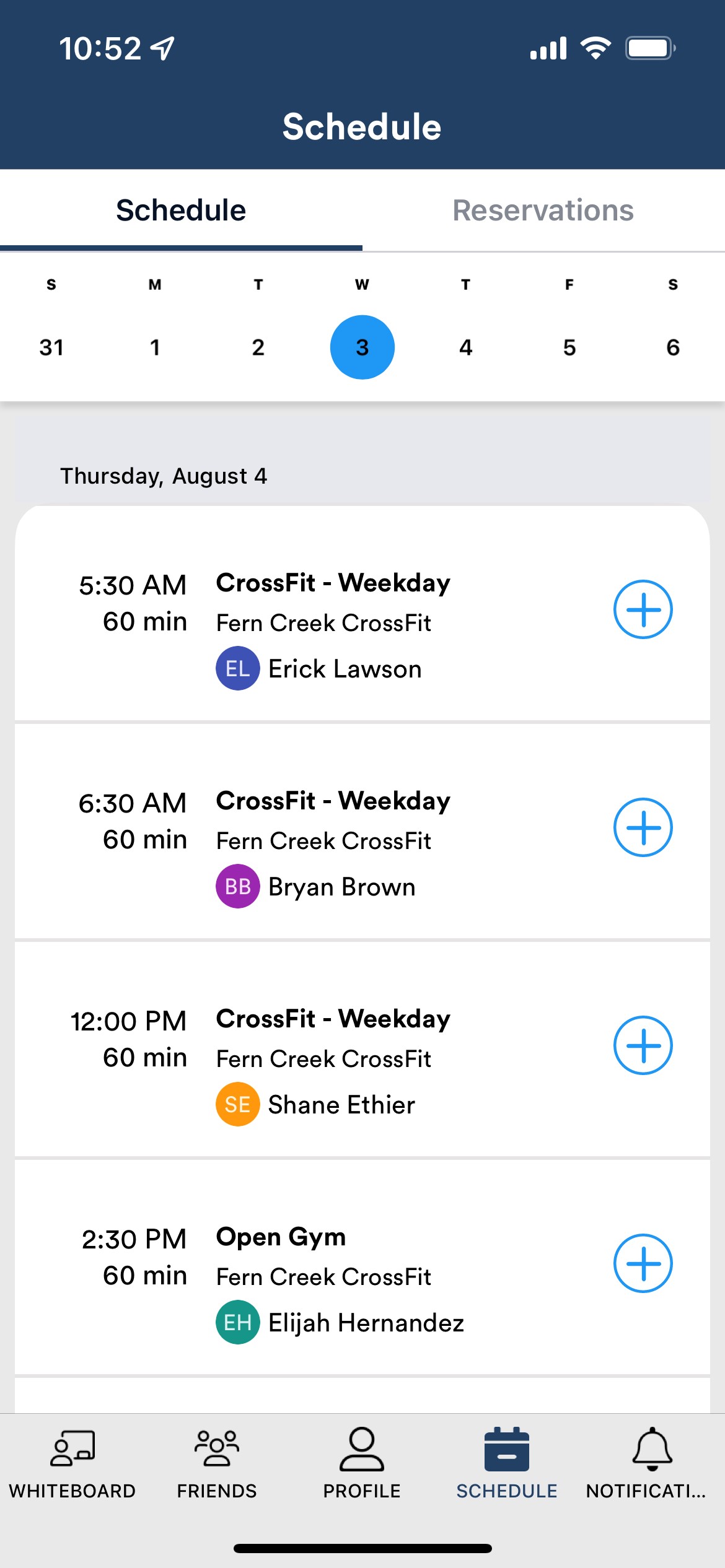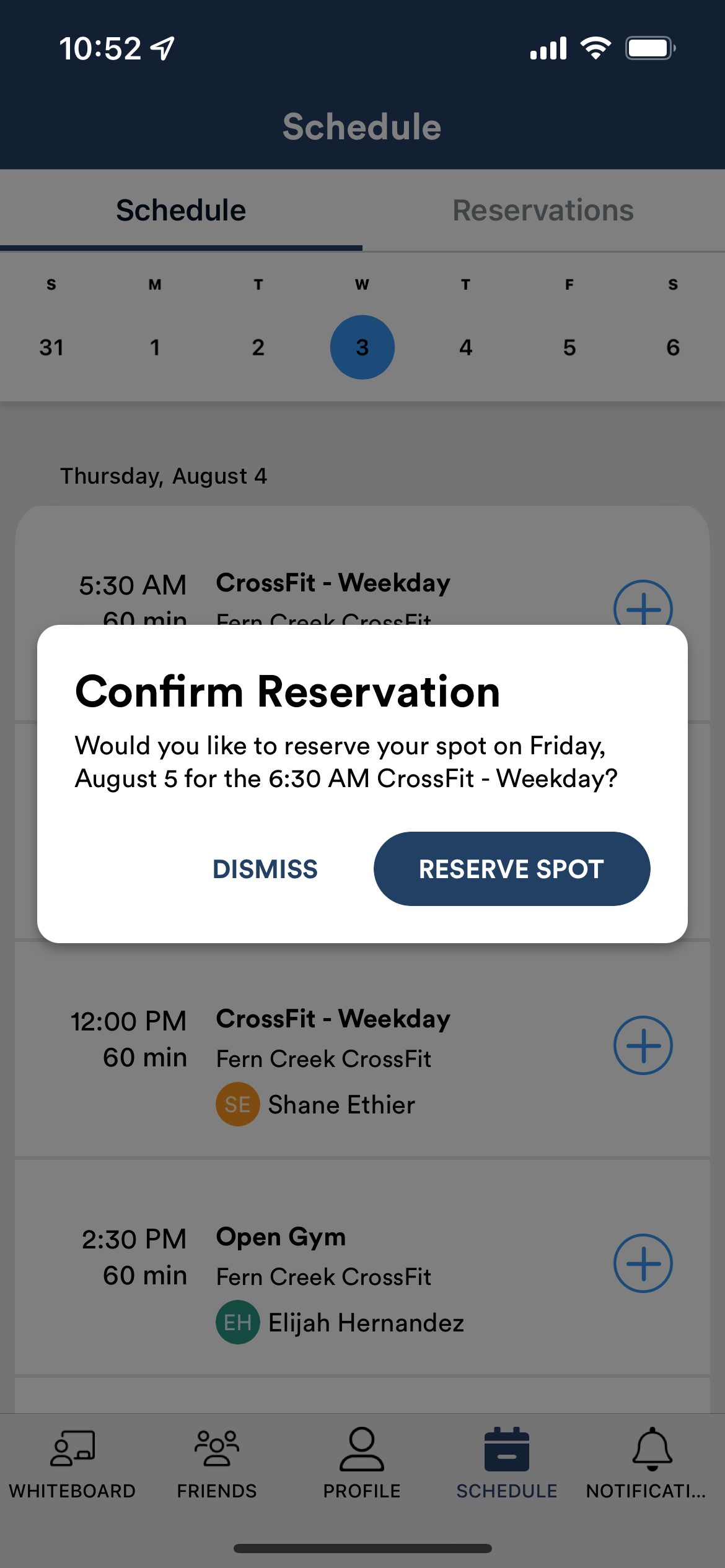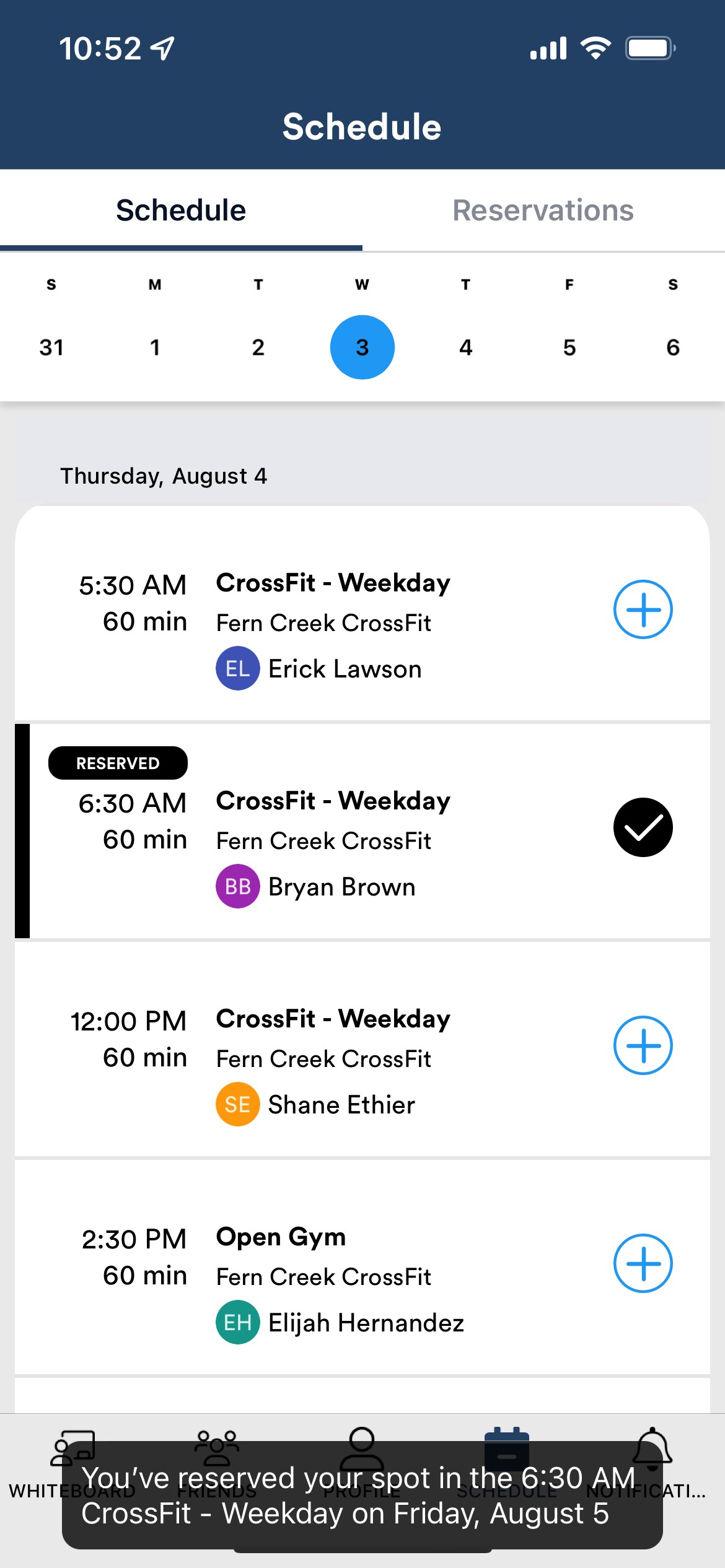As a reminder our members can view workouts, log results, interact with our gym community and manage their class reservations all in SugarWOD.
To reserve a class:
- From the Schedule tab in the Schedule view, tap on the “+” button on the class (use the calendar at the top to go to a future date) > confirm your reservation by selecting Reserve Spot.
- Note: the “+” button will be disabled if the reservation window hasn’t opened or if it has closed, and if all spots are taken, including waitlist spots. It will also be disabled if the member has any blocking alerts on their account, such as an unpaid bill or unsigned document. Blocking alerts will need to be resolved through the Zen Planner Member App.
To check in for a class:
- When the check in window for a class is open, you will see a check in button in the class card for that reservation. This action can be taken from the Schedule or the Reservations tab.
To cancel a reservation:
- Navigate to the Reservations tab at the top of the page, tap on the “+” button of the class you want to remove, Cancel Reservation. This can also be done on the schedule tab by scrolling to the class you reserved and taking the same action.